Working with CDR(s) View
You select a CDR(s) View after decoding file(s) by clicking on tab "CDR(s)" with the left mouse button or in menu View -> CDR(s) View.
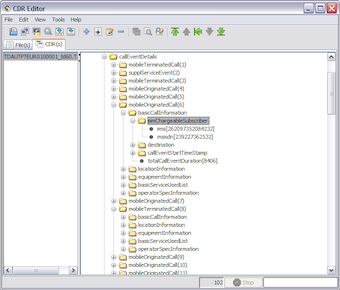
Right click on the field will display a context menu.

Add
- Display Add dialog for adding field on the same level
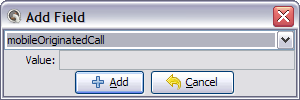
Add Subfield
- Display Add Subfield dialog for adding field on next level
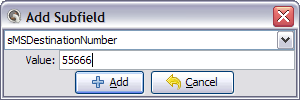
Edit
- Display Edit dialog for editing selected field(s) value in current the CDR(s) page.
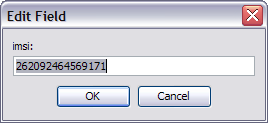
Remove
- Delete selected field(s) in current the CDR(s) page.
View as Text
- Show selected fields(s) in current the CDR(s) page as text.
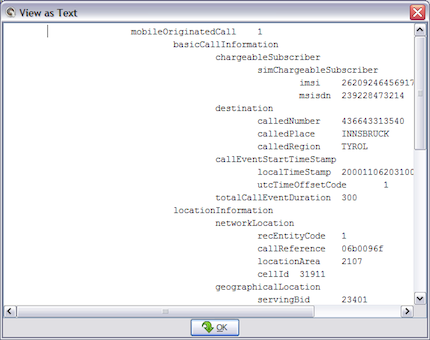
View as TSV
- Show selected fields(s) in the current CDR(s) page as tab delimited values (TSV) text.
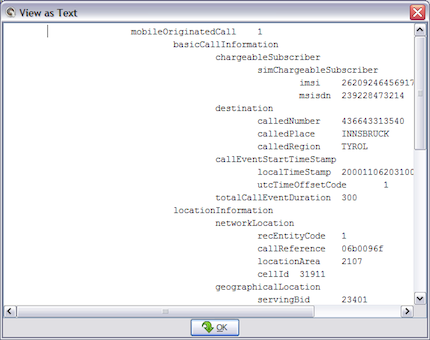
Select all
- Select all fields in the current CDR(s) page (Takes long time. Use it carefully).
Deselect all
- Deselect all fields in the current CDR(s) page.
Other commands using in CDR(s) view
Go to First
- Show the first field of selected file. No file selection means first file.
Prev Page
- Show previous CDR(s) page.
Go to
- Display Go to dialog to enter field number and show this field in selected file. No file selection means first file.
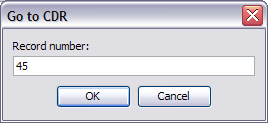
Next Page
- Show next CDR(s) page.
Go to Last
- Show the last field of selected file. No file selection means first file.
